1. What are managed IT services?+
Managed IT services provide ongoing monitoring, maintenance, and support for your technology systems under a flat monthly rate. Instead of waiting for things to break, managed IT keeps your business running smoothly by proactively preventing issues and improving reliability.
2. What's the difference between managed services and break-fix IT?+
Break-fix IT reacts to problems as they occur—you call for help when something's wrong. Managed IT services are proactive, monitoring and maintaining your systems 24/7 to prevent downtime and improve performance for a predictable monthly cost.
3. What is endpoint management and why does it matter?+
Endpoint management secures and manages all devices that connect to your network—computers, phones, tablets, and servers. Every device is a potential entry point for hackers, so proper management ensures updates, security, and compliance remain current.
4. How does data backup and recovery work?+
Data backup and recovery solutions automatically copy your important business data to secure cloud or offsite locations. If files are lost due to deletion, hardware failure, or ransomware, they can be quickly restored to minimize downtime and disruption.
5. What are the main benefits of using cloud services?+
Cloud services provide flexibility, scalability, and accessibility. Securely access your data from anywhere, scale resources up or down as needed, reduce hardware costs, and enhance collaboration and disaster recovery capabilities.
6. How does cybersecurity fit into managed IT services?+
Cybersecurity is an integral part of managed IT services. Providers monitor for threats, apply security patches, manage firewalls, and implement tools like antivirus and multi-factor authentication to protect your systems from evolving risks.
7. What is network monitoring?+
Network monitoring tracks the health, performance, and security of your IT infrastructure in real time. It helps identify issues before they cause outages, ensuring consistent performance and helping prevent security incidents.
8. Why is IT support important for small businesses?+
Reliable IT support keeps your technology running smoothly, reducing downtime and enabling your team to focus on operations and customers rather than troubleshooting technical problems.
9. What are IT compliance requirements and how do I meet them?+
Compliance varies by industry and may include standards like HIPAA, PCI-DSS, or GDPR. Managed IT providers help businesses meet these through proper data handling, encryption, access controls, and documentation practices.
10. How often should IT systems be updated?+
IT systems should be updated regularly—monthly for software patches, quarterly or annually for hardware reviews. Managed IT services handle this automatically, keeping your systems secure, supported, and optimized.
11. What is a VoIP phone system and why use it?+
VoIP phone systems use your internet connection instead of traditional lines. They offer cost savings, flexibility, and features like call forwarding, conferencing, and voicemail-to-email, ideal for modern businesses.
12. How does remote IT support work?+
Remote IT support allows technicians to securely access your systems from anywhere to diagnose and resolve issues quickly, minimizing disruption without needing an onsite visit.
13. What's involved in setting up a new IT network?+
Setting up a new network includes installing routers, switches, cabling, Wi-Fi access points, and firewalls. A managed IT provider ensures your setup is secure, efficient, and scalable for future growth.
14. How can IT help my business grow?+
Smart IT investments improve productivity, automate repetitive tasks, and enhance collaboration. A strong IT foundation makes scaling operations, onboarding employees, and serving customers easier and more efficient.
15. What should I look for in a managed IT provider?+
Choose a provider with proven experience, clear communication, proactive service, local expertise, transparent pricing, and a commitment to cybersecurity. The best providers act as a true partner for your business.
16. How does proactive monitoring prevent downtime?+
Proactive monitoring continuously checks your systems for early warning signs like failing hardware or software conflicts. This allows issues to be resolved before they cause disruptions, keeping your business running smoothly.
17. Can small businesses afford managed IT services?+
Yes—managed IT services are often more affordable than hiring internal IT staff or paying for unpredictable repairs. The monthly rate provides enterprise-level expertise without the overhead of full-time employees.
18. What's included in a typical managed IT plan?+
Typical plans include system monitoring, helpdesk support, cybersecurity protection, data backup, patch management, and cloud services. Some also cover hardware management and strategic IT planning tailored to your business.
.webp?width=800&height=800&name=Untitled%20design%20-%202025-09-28T145456.599%20(1).webp)
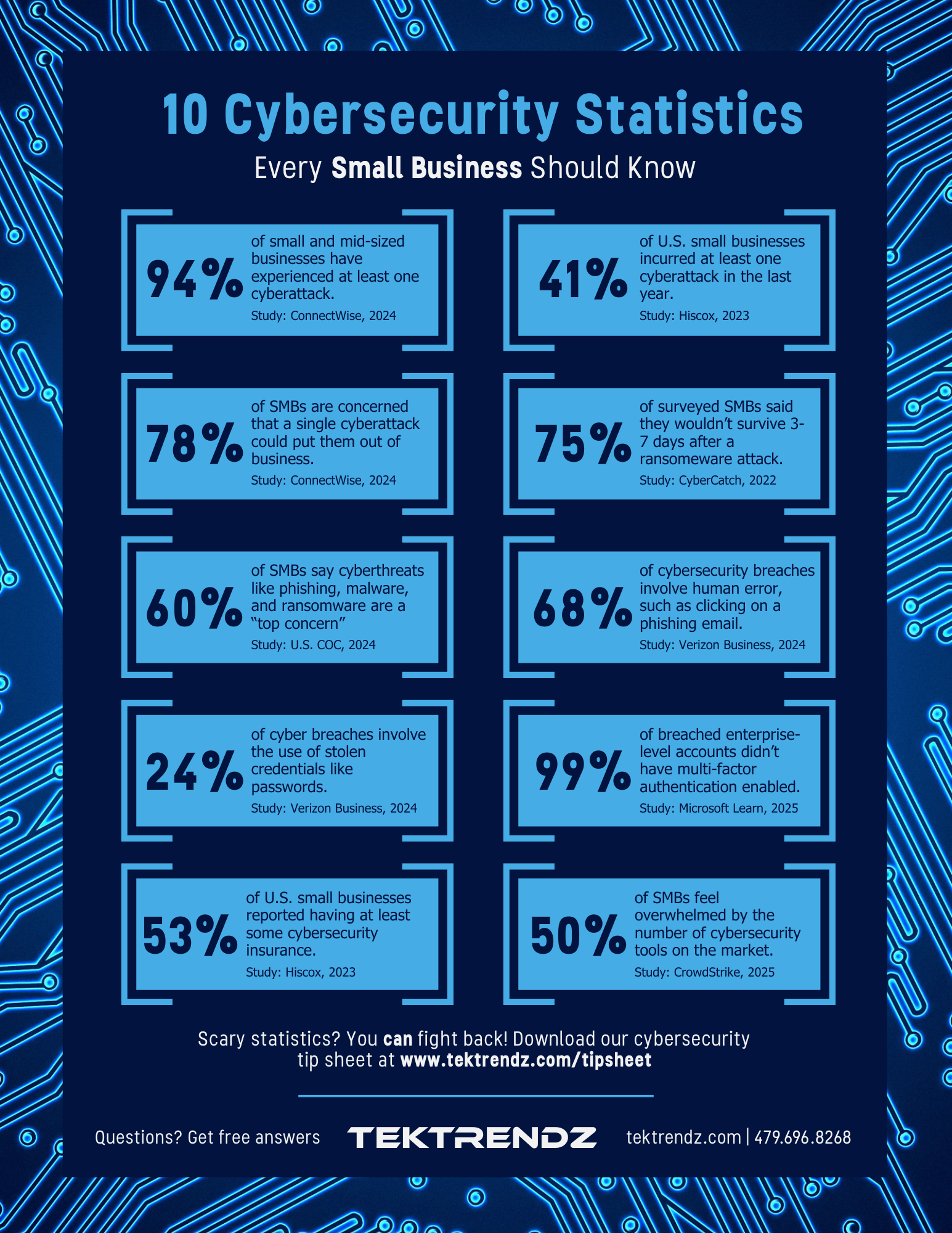
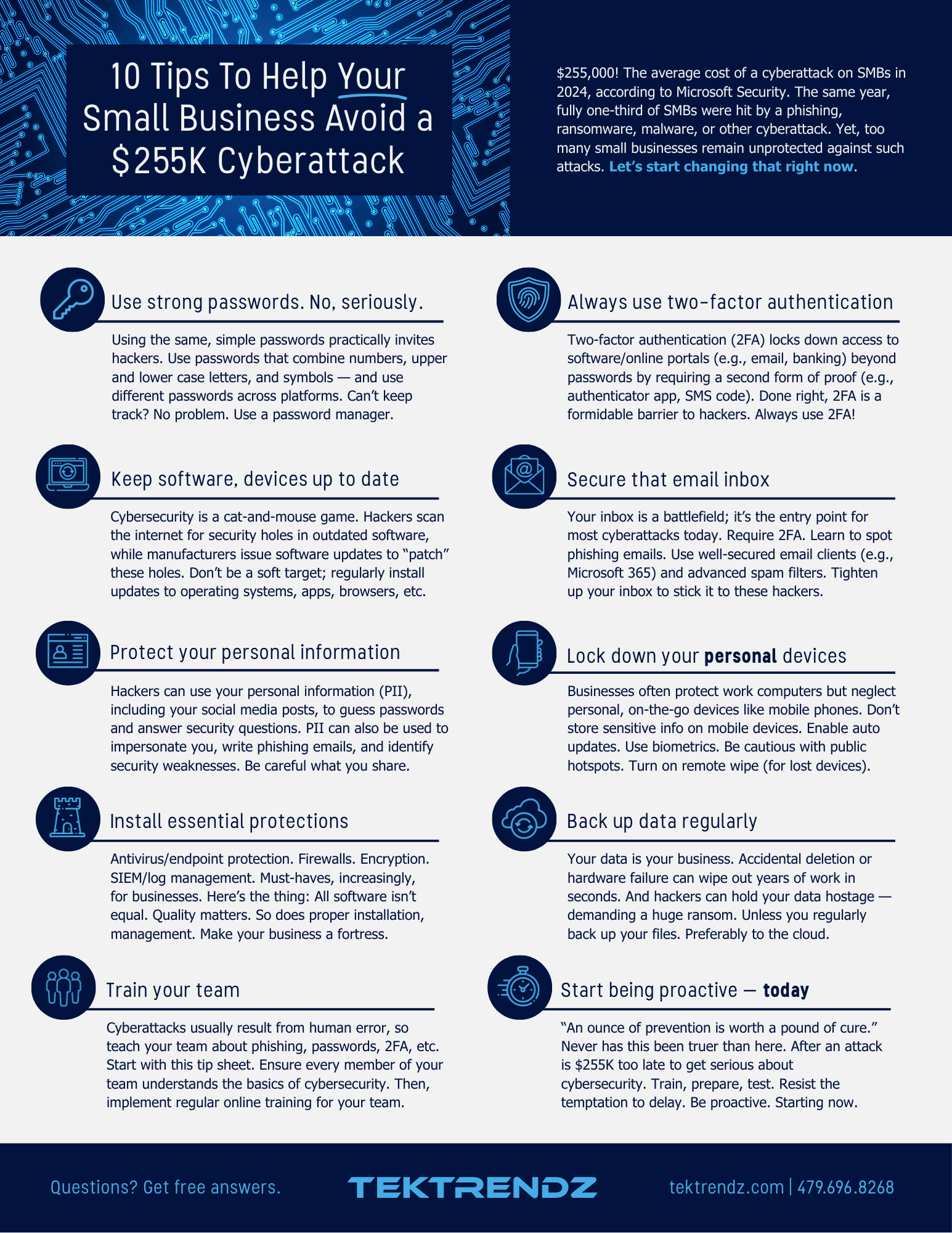
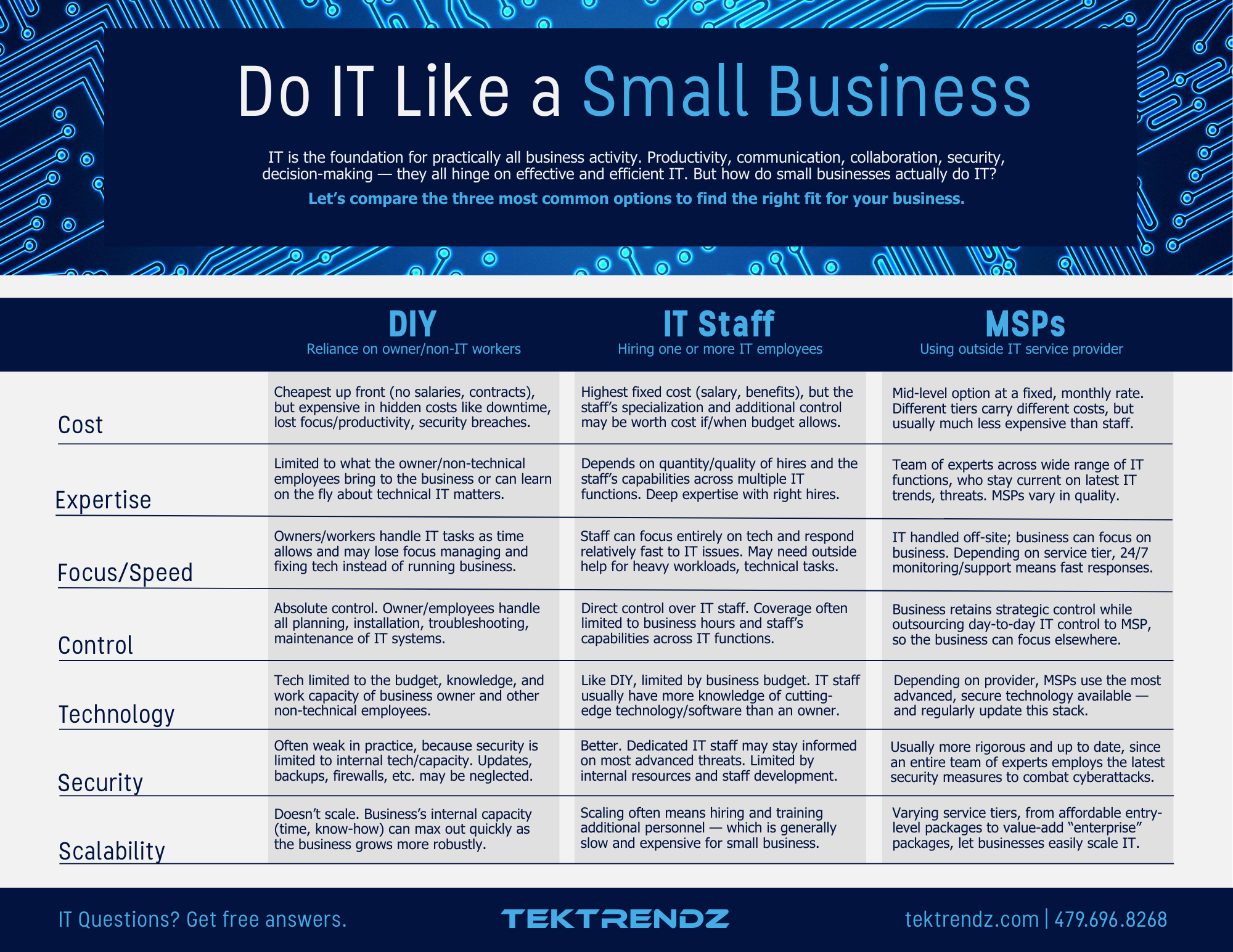
.webp?width=500&height=250&name=Screenshot%202025-10-10%20at%2012.23.32%20PM%20(1).webp)